HOW TO ENABLE BASH UBUNTU ON WINDOWS 10
Hello guys, welcome back!!! How are
you? I hope you are good today. Uhh!!! I have been busy and now I have time to
create this article for you. Today, I want to tell you how to enable and run
Bash Ubuntu on Windows 10.
What is Bash?
Bash is a new feature which firstly
has been embedded in Windows 10 Insider Preview Build 14316. Integration
between Ubuntu UserMode and Linux Tools can be run natively on Windows 10.
Let’s check this out guyss
First, you can put your pointer to Search box, then type and
open ”Settings”, then click on
Update&Security > For Developers, then you have to switch “Sideload apps” to “Developer Mode”
Next, you have to enable “Windows Subsystem for Linux (Beta)” by right-clicking on Start button, and open “Program and Features” at the top.
Then, you have to click “Turn Windows Features On or Off”
at the top-left side
 |
Next, you have to enable “Windows
Subsystem for Linux (Beta)” by
checking it and click “OK”. Wait a minute while searching required files.
Then there will be a dialog for you to restart your PC to
enable this feature. Just click “Restart
now” or “Don’t restart” ( if you
want to do it later ).
After restarting your PC, you have to open Command Prompt
and run it as administrator. Then, type “Bash” or you can type it at the search box.
After that, if you want to continue, you just type “y” and enter. Bash will be downloaded and extracted automatically.
If It’s all set, you can find an app in Start menu, that is
“Bash on Ubuntu on Windows” or in
Search Box by typing “Ubuntu”. Now, you can use it as like as you want.
Thanks




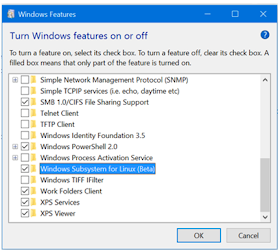




0 Response "HOW TO ENABLE BASH UBUNTU ON WINDOWS 10"
Post a Comment