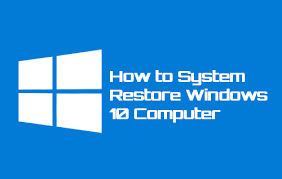
Hey
guys!!! Today, I want to tell you the
way to restore/recovery your Windows’ system in order to fix any
problem while running on Windows 10. My PC is currently running on Windows 10
and two days ago, I got an problem and It could be fixed by using System
Restore, therefore I want to show you how to use it.
What
is System Restore? System Restore is a
feature of Microsoft Windows that allows
you to recovery your Windows’ state included softwares which you installed,
system files, system settings and Windows Registry to the point of time before
the problem occured (It depends on your. Restore point). What is restore point?
Restore point is a point of time that we can use it for restoring our Windows’
system. For your information, the problem on PC is commonly caused by
installing any software which is incompatible that bring about your PC unstable
or can’t run well, so restoring your Windows is strongly recommended than
reinstalling your Windows.
OK.
I want to tell you how to use System Restore. Check it out well!!!
First, head to Control
Panel by right-clicking at start button on your desktop.
Secondly, type “system protection” at the search box
of Control Panel at top-right corner of your desktop.
And then, click “Create
a restore point” for going to System Protection’s dialog box
Fourth, in this dialog
box, you have to click “System Restore...” to the next step.
Fifth, you will find a
dialog box and just click “Next >” to the next step
And then, you have to
click “Next >”, after clicking it, you will find a dialog box again, just
click “ Finish “
In this dialog, you
will be warned that the process can’t be interrupted and just click “Yes”.
Your Windows’ system
will be being recovered and have a relax while waiting for it until it’s done.
NB:
Before
restoring your Windows, you can move whatever your files which placed in
Personal Files to other drive just like D:, E: and others, because all of your
files may be removed.
0 Response "HOW TO FIX PROBLEM USING SYSTEM RESTORE ON WINDOWS 10"
Post a Comment